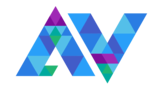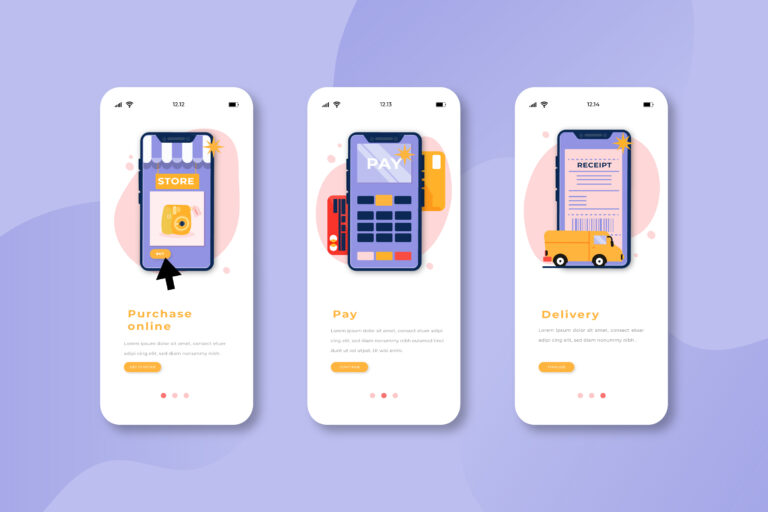Apps for our phones are now a big part of our daily lives. They help us talk to each other, have fun, and get things done with many different services. How well these programs work and how well they were made determines their usefulness. In today’s market, it’s important to check how well mobile apps work to meet user expectations, keep users happy, and keep them coming back. As you read this guide, you’ll understand all the difficult steps you need to take to rate the speed of mobile apps. This blog tells you about important tools, measures, and methods that you can use.
Understanding Mobile App Performance
The efficiency of an app on your phone is judged by how quickly it reacts and how fun the whole experience is. It takes a gander at numerous things, for example, how rapidly something begins, how stable it is, how well it answers client information, and how well it utilizes its assets. Individuals know that an application is great assuming it’s not difficult to utilize, answers rapidly, and utilizes the gadget’s assets well.
Mobile App Performance Testing Tools
Metrics for measuring mobile app users’ speed, efficiency, and happiness are very important for understanding how happy and pleased they are with their mobile apps. A lot of people use the following tests to figure out how well mobile apps work:
- Loading Time: “Startup Time” is the amount of time an app needs to start up and work right after the user opens it. Users can get mad at long load times, which can cause them to leave.
- Responsiveness: The app can quickly and correctly react to taps, swipes, and voice commands. Meeting customer requirements quickly and well is important to ensure a smooth and fun user experience.
- Crash Rate: The “Crash Rate” tells you how often the app stops working while you’re using it. A high crash rate means the system is unstable, which can cause users to give it bad reviews and leave less often.
- Error Rate: This shows how often people have trouble with the app. Systems that freeze, software that doesn’t work, and parts of the user interface that move too slowly can all be awful for the user and make them unhappy.
- Memory Usage: This shows how much RAM (system memory) the app uses while running. When people use too much memory, their devices may run slower, cost more power, or even crash. This is especially true for devices with limited resources.
- CPU Usage: The time the software takes on the CPU while running. If you use the central processing unit (CPU) too much, the device may get too hot, the battery may die faster, and it may not work well overall.
- Network Performance: A network’s efficiency is determined by how well and regularly data is sent between a program and outside sites or APIs. When checking how well an app joins and reacts, it is important to look at things like network delay, speed, and mistake rates. This is especially true when the app is live or uses a lot of data.
- energy usage: This shows how the app drains your energy while running. When you use too much energy, the user experience can worsen. This is especially true on mobile devices, where battery life is crucial.
- Session Length and Frequency: How long a person interacts with an app and how often they use it over time. People who use something more often and for longer periods of time are usually more interested in and like it.
Mobile App Performance Metrics
Several types of technology can be used to study and monitor how well mobile apps work. These tools can do things like track in real-time, look at speed, and report crashes. These tools are used quite often:
- Firebase Performance Monitoring: Speed Monitoring on Firebase tells you important things about how well your app is running and helps you find any speed issues that might be there.
- New Relic Mobile: With New Relic Mobile, you can immediately track and report crashes in mobile apps that run on many different systems.
- Apple Instruments: This is a great tool for iOS app developers to examine speed marks and determine how to improve their apps.
- Android Profiler: The Android Profiler is a set of tools that works well with Android Studio. It allows users to monitor and speed up their Android apps.
Conclusion:
Last, people must test their mobile apps’ speed to ensure they give users the best experiences possible. When people check and measure important things like network performance, crash rate, starting time, and speed to find places that need work, they can quickly make an app work better. You need to use the newest tools, follow industry standards, and constantly test and improve your app if you want to stay ahead in the mobile app market, which is always changing. By putting speed first, Luavo Tech can make people happier, get them more involved, and help them do well in the world of mobile apps, which is always changing.