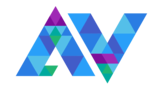For any business to succeed today, having targeted visibility on Google is crucial. While most businesses know the need to optimize their website and Google Ads, they often overlook the importance of optimizing their Google My Business Profile.
This profile represents a dynamic snapshot of your business, professionally known as your business profile, which highlights your business’s most appealing features and streamlines the process for potential customers to locate, learn about, and interact with your business. And the best part? It’s completely free of charge.
The Significance Of Optimising Your Google Business Profile
An optimized Google Business Profile not only helps potential customers choose your business over competitors but also offers additional benefits for effective local marketing.
- One of these benefits is improved engagement. As more consumers find the answers to their questions directly on Google’s search result pages, you’ll want your Business Profile optimized for quality engagement and conversions.
- Additionally, optimizing your Google Business Profile can boost your local ranking by sending signals to Google about the activity and quality of your information. This can result in higher visibility and engagement with your business.
- Finally, an optimized Business Profile can help you convert more customers. With features like keyword searches, call buttons, website links, product and service information, FAQs, and appointment booking, consumers can quickly discover and engage with your business. By tracking clicks using UTMs and Google Analytics, you can further optimize your Business Profile for maximum results.
Tips For Achieving An Optimized Google Business Profile
Optimizing your Google Business Profile is crucial to improving your chances of being found in local searches, standing out from competitors, and attracting online customers.
With 13 practical strategies, you can confidently transform your profile into a powerful marketing and lead-generation tool for your local business.
-
Setting up A Google My Business Account
It’s imperative to understand that a Google Business Profile and a Google My Business account are distinct entities.
The latter is a prerequisite for accessing and optimizing the former. To implement the optimizations highlighted in this guide, having a Google My Business account and linking it to your Google Business Profile is essential.
To create an account, simply navigate to Google.com/business and log in using the Google/Gmail account corresponding to your business (not your personal Gmail, if you have one).
-
Ensure All Sections Are Fully Filled Out
A complete Google Business Profile is crucial for improving your local search rankings and increasing the likelihood of customers taking action when they find your profile.
To prioritize, focus on completing the following sections: Name, Address, Phone, Website, and Hours.
For the Category and Attributes, Products and Services, and Owner-generated Questions and Answers sections, take a bit more time to provide thoughtful information.
Finally, remember that Posts, Reviews, and Consumer-generated Questions and Answers are ongoing sections that require ongoing attention.
-
Be Vigilant About Contact Information Accuracy
Follow these simple steps to optimize your Google Business Profile’s contact information.
- Firstly, ensuring that your business name matches exactly as it appears on your store signage is essential. Avoid adding a location name or keywords as Google considers it spam, which may result in penalties.
- Secondly, ensure that your business name and address match exactly with your other listings on the web. Consistency is key, so use the same abbreviations like “st” or “company” instead of “street” or “co.” Google’s algorithm considers these inconsistencies when assessing your credibility.
- Indicating regular and holiday hours is essential to encourage customers to visit your store. This also prevents negative reviews from customers who made the trip only to find your store closed. So, make sure to update your hours of operation regularly.
-
Create Your “About The Business” Narrative
When managing your Google Business Profile, you must understand that the brief description displayed beneath your business name is not something you can control. Google writes this editorial summary to ensure consistency across the platform.
However, you have complete control over your Google My Business account dashboard’s “from the business” section. This section is located further down in your profile, usually under the reviews section.
To optimize your “from the business” section, you should use all 750 characters, with essential information included in the first 250 characters.
Repurpose content from your “About Us” page or mission statement and incorporate keywords your audience might use to find businesses like yours. Avoid repeating information already visible in other sections of your profile.
Instead, use this space to showcase what differentiates your business from competitors and what customers appreciate most.
Lastly, do not include any links or HTML in your text.
-
Decide On A Category
Google provides limited categories, so choosing the right ones is essential. Here are some tips for optimizing your Google Business Profile using categories:
-
Be specific:
If you’re a nail salon, choose “Nail Salon” instead of just “Salon.” Restaurants should select “Egyptian Restaurant” or “American Restaurant” instead of simply “Restaurant.” You can see a complete list of GMB categories here to find the most specific one for your business.
-
Choose secondary categories:
Many businesses fit into multiple categories. Set your primary category as your main offering, such as “Grocery Store,” and then select additional categories that apply, like “Grocery Delivery Service” or “Gourmet Grocery Store.”
-
Don’t overdo it:
Select only the categories that match your offering. If you’re an appliance repair business, choose “Appliance Repair” only, not “Appliance Parts Supplier.”
Remember that Google may ask you to verify your business if you edit your category list or add multiple categories. This is just to ensure accuracy across their platform.
-
Decide On Relevant Attributes
As previously stated, when selecting a category for your business on Google, a list of attributes will be provided for you to choose from.
These attributes include unique features that potential customers may be interested in, such as “onsite gift shop” or “complimentary Wi-Fi”. It’s important to note that attributes are not exclusive to Google My Business, as other review sites like Yelp also utilize them.
However, Google’s attribute options are pretty detailed, including “suitable for laptop use” or “frequented by travelers”. To better understand the available attributes, please refer to the attribute list provided.
-
Upload Photos
Uploading photos to your Google Business Profile is crucial for three reasons: to ensure quality, signal activity to Google, and increase engagement.
Customers are more likely to request driving directions if a profile has photos, and businesses with over 100 photos receive more calls, direction requests, and website clicks.
To optimize your profile, add a new photo every week, use your logo and brand representation for thumbnail and cover photos, respectively, follow Google’s photo guidelines, and focus on clear, quality images.
-
Generate Google Reviews
Reviews can impact consumer buying, and Google considers them a key ranking factor. The top three local results usually have solid ratings and reviews.
To optimize your Google Business Profile, reach out to loyal customers, make it easy to leave reviews, ask for reviews, and have a “Reviews” page on your website. Responding to reviews can incentivize customers and improve your local SEO. Don’t incentivize reviews with discounts, gifts, or cash.
-
Update Your Google Business Profile With Posts
Create posts on your Google Business Profile to share announcements, offers, events, and products. Post regularly, use events, and offer posts for marketing campaigns, including links and clear CTAs.
Posts appear in your profile’s “Updates” section, and visibility may increase depending on the search query.
-
Ask And Answer Queries
Optimizing your business’s Q&A section is crucial to providing accurate information to potential customers.
Seeding the section with frequently asked questions and using keywords naturally in your answers can improve your Business Profile’s ranking.
Monitoring and seeding your Q&A section can ensure accurate information, highlight your best features, and reduce common barriers to entry.
-
Display Your Product Lineup
Adding details about your products and services can help improve search results. Include name, description, and price if relevant.
Full description is visible when clicked, and Google may link to them from your category section.
-
Initiate Messaging Options
Enable messaging on your Google Business Profile to connect with potential customers who use their smartphones for local search.
Install the feature from Google Play or the Apple App Store, and set up alerts in your Google My Business dashboard. Google’s Allo app will provide a different number, so you don’t have to share your personal one. Stay in touch with customers quickly and conveniently.
-
Uphold Your Business Profile’s Quality With A Reliable Google My Business Strategy
Managing your Google Business Profile requires attention to increase your online presence. This includes updating information, posting regularly, receiving and responding to reviews, and maximizing new features.
Streamline Your Google My Business Profile Optimization
If you’re a business owner who interacts with customers in person, like running a restaurant or offering repair services, you absolutely need a Google My Business profile.
With a massive number of people searching for local businesses online, it’s essential to establish your digital presence and optimize it.
While learning how to optimize your Google My Business profile isn’t rocket science, there’s an overwhelming amount of data to keep track of and analyze. It can be a real-time sink, figuring out which metrics and KPIs matter the most and identifying areas for improvement.
Fortunately, with advanced software and a team of professionals like Luavo Tech, you can streamline the entire process and stay ahead of the competition.